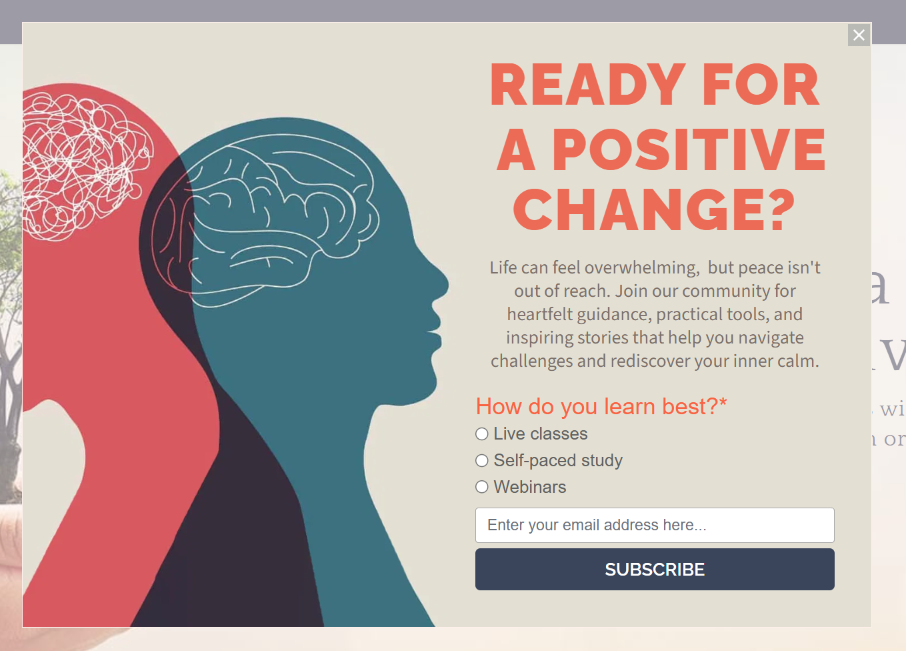How to improve ROI from your new subscriber/welcome series
The key: prevent subscriber hesitation by creating a clear pathway
How is your welcome series automation (the one that welcomes new subscribers) performing? Is it generating the engagement and conversions you were hoping for? Or does it feel like it was done as an afterthought?
Many businesses I’ve worked with either have no welcome series, a welcome series of just one email, or a series that doesn’t give a clear pathway to conversion.
Yet these emails are often the first “1-to-1” communication that someone receives when interacting with your business, thus they benefit from any extra time and thought you put into creating a guiding first impression.
From my 5+ years of experience helping businesses with email marketing, here’s why the welcome series I analyze don’t perform well:
The emails don’t point to any recommended products or next steps
The emails offer too many different products or next steps
The emails don’t educate subscribers enough to make their purchase
Basically, without giving your subscribers a clear path and the knowledge to make a decision, you’re just hoping that they will figure it out on their own.
And that means a missed opportunity to turn your subscribers into customers.
I work with a client who offers online mental health courses. Despite their email marketing being their primary source of revenue, when we surveyed their newsletter list we found that 41% didn’t have a clear understanding of the best next step in their learning journey.
People are hungry to receive concrete guidance, yet they typically don’t have long attention spans (or patience) to figure it out. They usually want to know:
How does this solve my problems?
Which product is the right one to get?
Which business is the right one to buy from?
How do I know I’m making the right decision? (e.g. price, risk, outcome, “feel”)
As a real-world example of how valuable this knowledge is, when one of my clients who sells emergency beacons sent out an email that described how their two main product lines differed, it generated 10x the revenue of their usual emails.
So today I’m talking about how you can capture more revenue from new subscribers by answering these questions in a timely manner.
(Side note: if you’ve reached this point and you’re thinking “I don’t have time to read or implement this, I just need help!” please feel free to grab a time with me to chat).
Establish your “first step”
If you want your emails to generate revenue, you have to point them towards something, and you can’t overload them with choices.
Let’s be real here - your subscribers are subscribing because they’re interested in learning more, but they weren’t convinced enough to purchase or schedule a consultation directly from your website.
So what are these people experiencing? And what’s the best way to help them?
In many cases, these people are looking for a clear path, a recommendation, a next step.
So, here’s the question to ask yourself and your team:
which product or offering do we recommend when someone comes to us and asks where to start?
Whether in-person or virtually, you and your team are probably answering this question regularly, but perhaps have never sat down together to summarize or come up with a playbook.
As examples, for online learning providers, you might typically point someone to a beginner course. For high-ticket products and services, you might point someone to a free webinar or consultation.
If you’re like some of my clients, this can be tough - they can have up to 450 live products on their store - how do they recommend just a couple?
Another question that can help is to work out:
which product or offering is our best-seller - the one we know that people love and will have a great first experience with?
No matter how you decide, try to narrow it down to 1-3 products/next steps?
The principle here is not that all of your other products don’t matter, it’s that focusing on a small selection of products gives you more room to specifically promote each one, while also cutting down the analysis paralysis or indecision your subscribers may feel.
Once a subscriber has become a customer and has had a great experience with your product, then you can show them the breadth of products and allow them to explore.
Write emails that guide to the first step
Now that you’ve specified one option (or max. a few), it’s time to write the emails to guide subscribers to purchasing/converting to that specific step.
Your emails should focus on answering these questions:
what does this product do / what is the common problem this product solves?
why is this product best for new subscribers?
(if you have multiple options) - what determines whether the subscriber should pick product A, B, or C?
what outcomes are customers most excited after using this product?
what questions do people usually have about this option?
what hesitations do people have to purchasing or completing this option?
why is this option better than what our competitors offer?
Again, it may be helpful to workshop these questions together with your team to pool your thoughts.
Now it’s time to write the emails. Here’s a simple outline for each series:
-
This is our brand, this is who we are, this is what we do, this is who we help, this is why we’re special
-
This is our recommended product, this is the problem it solves, this is why we recommend it above our other products, this is why it’s better than the competition
-
Answer common questions you get asked about this product, and reassure any common hesitations that people have about this product
If you have multiple product options, write Email 2 and 3 separately for each product you identified above (I’ll go over how to implement this later). If you notice that the emails you’re writing are similar across 2 or more products, that’s a good sign that those products are too similar, and that you can cut one of them out of the welcome series.
Every business is so unique that when it comes to the actual words and images you put in the emails, I don’t have any specific recommendations.
But know that just because these emails are focused on guiding someone to a specific purchase or action, doesn’t mean they have to be salesy! Feel free to work in educational material, personal stories and opinions, testimonials, and more - just ensure that each addition is guiding subscribers towards the specific action you’ve settled on (even if it’s in a very gentle way).
How to implement multiple products
If you have chosen multiple products, you have a couple of options for how to implement this in your Welcome Series.
The easiest is Option A: create one series that recommends products separately.
In this case, simply layer the emails for the different products together in the same series. So it might look like:
Email 1
Email 2 - Recommendation - Product A
Email 4 - Addressing hesitation - Product A
Email 3 - Recommendation - Product B
Email 5 - Addressing hesitation - Product B
Option B is more complex but really personalizes the experience to each subscriber: create a branched email series with multiple pathways, that sends different product emails based on a subscriber’s preference.
The simplest way to do this is to add a question to your subscriber signup form. The question should be one which enables you to determine which product would be the right fit for them.
An example subscriber signup form with a radio field that can be used to determine which path/branch a subscriber goes down in your welcome series automation, and thus which product emails they receive.
Then, you need to branch your welcome series based on the selection they made when signing up. For a detailed guide on how to achieve this with ActiveCampaign, check out my guide to automation personalization.
How to track if it’s working
Now you’ve put the effort into re-writing and setting up your welcome series, how do you measure its impact?
Open and click rates are the easiest to track, and they’re valuable in their own way.
But, the most important metric to track is the number of conversions/purchases attributed to each email in the welcome series. Why? Because according to Mailchimp’s analysis of its own users, “trying to predict revenue based on opens or clicks is about as accurate as flipping a coin”.
Unfortunately tracking revenue or other conversions from your email marketing is not always easy. If you have a WooCommerce or Shopify store, make sure that it’s connected to your email platform, and it will handle this for you. Otherwise, you may need to use Google Analytics tracking, and potentially get a web developer involved.
More detail on this kind of tracking are beyond the bounds of this guide, however, if you don’t have the capacity for any of these solutions, then you can use opens and clicks as a measure of email engagement.
Whatever you track, use the results to answer these questions:
What are the results of this new welcome series?
How does it compare to the results of the old welcome series?
Based on the results, what changes could we make to improve the results (that are worth our time)?
Summary
In summary, optimizing your welcome series for ROI hinges on providing new subscribers with a clear, guided pathway.
Avoid overwhelming them with choices and instead, pinpoint your best "first step" product or offering. Then craft targeted emails that address common questions, alleviate hesitations, and highlight the specific benefits of your offering.
By focusing on educating and guiding subscribers towards a specific action, and tracking the results through conversions (not just opens and clicks), you can transform your welcome series from an afterthought into a powerful revenue-generating tool.
Lastly, if you’re looking for an ActiveCampaign-certified expert to help improve your welcome series: please don’t hesitate to grab a time on my calendar 👋