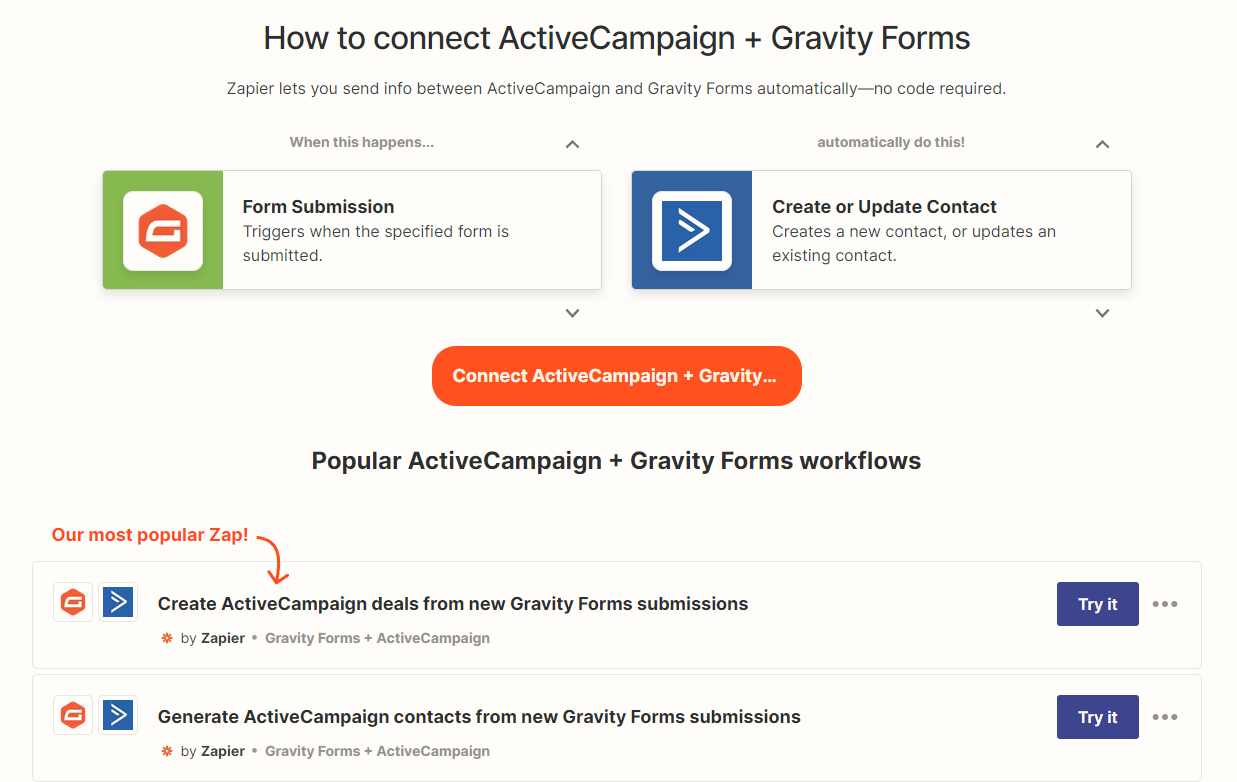How to capture new subscribers in ActiveCampaign (from anywhere)
Plus: send them targeted emails (like welcome series) based on their activity
ActiveCampaign is built to help you engage with your leads - whether it's sending them welcome emails, your marketing newsletter, or 1-to-1 contact via its CRM function.
It's critical that all your leads get captured into ActiveCampaign to ensure they're part of your ongoing engagement efforts. It's also important to know who they are, and what actions they're taking, because:
you can use this data to send targeted emails
-> targeted emails increase conversions
-> increased conversion rates = increased revenue and better ROI on your marketing spend
But often, a variety of tools are used to capture leads and their interactions, so it's important that you have ways of connecting those tools to ActiveCampaign.
That’s why in this article, I'm going to show you:
how to capture leads (and their activity) into ActiveCampaign
how to use that data to send targeted emails that increase conversions
Capturing leads and their activity
Where do your new leads come from (not where they initially hear about you, but where they actually indicate interest by providing their contact details) - your website, your online events/webinars, ads?
Chances are in 99% of cases, that they're going to be filling out some kind of form. It might be as simple as just their email address, or it might involve more information like their name, phone number, or additional questions. You might already be using an ActiveCampaign form, but if not, you need a way to get that form data into ActiveCampaign.
Internal ActiveCampaign integrations
ActiveCampaign might have a built-in integration for you - especially if you're using a popular app.
You can browse their App database https://www.activecampaign.com/apps/ to see if what you're using already connects to ActiveCampaign.
If you find it there, click on the tool and have a read through ActiveCampaign's notes.
You're ideally looking for language that shows the integration will take new submissions/registrations, and add contacts to ActiveCampaign - like this:
An example of a direct ActiveCampaign integration with Gravity Forms
Extending ActiveCampaign with Zapier
However, if you don't see your tool there, I highly recommend Zapier.
Zapier is a tool that helps you connect ActiveCampaign to thousands of other apps. It’s great if there’s not already a pre-built ActiveCampaign integration (in fact, I've often found that because Zapier is so customizable, I may still use it even if a pre-built integration exists).
To check if your tool is compatible, head over to Zapier's ActiveCampaign listing: https://zapier.com/apps/activecampaign/integrations, scroll till you find the search box, and type in the name of your platform:
Zapier will give you plenty of ideas of how to connect the two!
Again, you want to be looking for language like “create contacts from new submissions”.
If you’re just getting started with Zapier, and/or for help setting up a Zapier trigger, you might like to check out my Zapier intro Walkthrough video
Setting up the automation
If you’re using a built-in ActiveCampaign integration, take a look at the documentation they provide via their help docs - it will be unique to each integration.
If you’re using Zapier, no matter where leads are coming from, setting up the action of creating leads in ActiveCampaign is the same.
I’ve put together a video that walks you through the process (the link will jump ahead to the 7:50min mark to get you right into setting up new ActiveCampaign contacts).
And in fact, we're going to use exactly the same process for capturing activity of existing leads, because Zapier can use the same data to either create or update a contact in ActiveCampaign.
For example, if someone registers for a webinar, we can use the same Zapier automation to tell ActiveCampaign if it's a new lead, OR to add that activity to an existing lead.
Click below for a picture guide for how that works, as well as extra tips for tagging, subscribing leads, and mapping custom fields.
Side note - Depending on your needs, you might want to create an "event" in ActiveCampaign rather than a tag. I typically don't recommend this as it's more complicated, but it can work better than tags for specific use cases (like actions that occur over and over again, like event registrations). Check out the end of the video above for more on setting up ActiveCampaign event tracking with Zapier.
Using this data to send personalized emails
Ok, now you're capturing your data with new or updated contacts, in the form of fields and/or tags. So what do you do with it?
You use it to set up targeted, personalized emails (also called segmentation). For example:
Welcome/onboarding series to new subscribers
Event follow-ups
Registration up/cross-sells
Re-engagement campaigns
There are really 2 broad types of ActiveCampaign emails that you'll set up, and the difference comes down to timing:
Campaigns (emails sent out at a specific date and time)
Automations (emails sent relative to some other action/data e.g. becoming a subscriber, their renewal date)
For both, the goal is the same - to narrow down who the email goes to, so that it:
Provides relevant content that answers questions, and builds trust
-> More trust = increased open rates and click rates
-> Increased open rates and click rates lead to more conversions
-> Better open and click rates also increase deliverability (the chance your emails will land in your lead's inbox), creating a positive feedback loop
Click below to get my walkthrough guide for setting up campaign and automation segmentation.